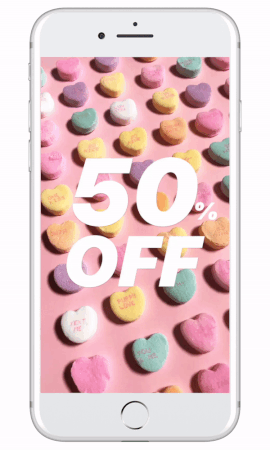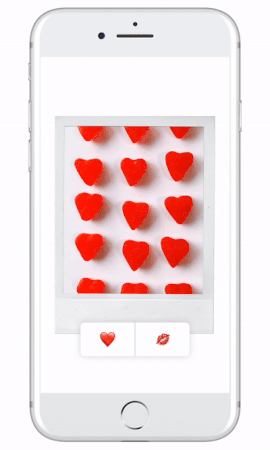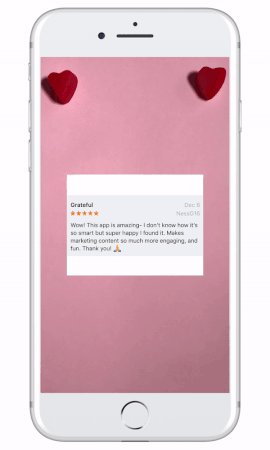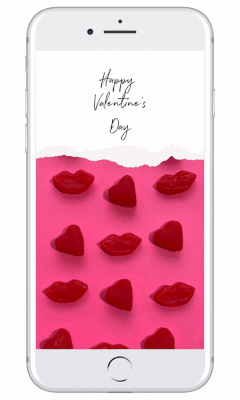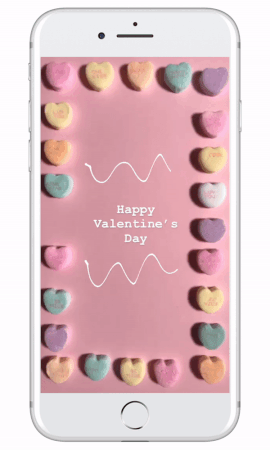Free Instagram Story Video Templates for Valentine's Day
We got you covered this Valentine’s Day with 6 free Instagram story templates. Ditch the stock photos and stand out with animated videos, all of which were created on an iphone with our free stop motion app, Life Lapse!
All the videos below can be saved to your camera roll then uploaded directly to Instagram Stories. If you want to get extra creative with the videos, we recommend using the app Unfold to personalize the fonts/ layout/ messaging of your IG Stories.
If you’re looking to create your own custom video content for Instagram stories, download our free app. Like we said, all these videos were shot in a matter of minutes with our free stop motion video app. We have a ton of tutorials in-app to help you get started. ❤️
Instructions
1 - To access the Free Instagram Story Template videos for Valentine’s Day, fill out the form above and we will send you a link to download the videos.
2- Once you get the email, click on the “Download Now” button
3- This will take you to a google drive folder with the 6 videos in them. You will need to save each video individually. Click on the 3 dots beside the file name, click “Send To” then “Save Video”.
4- This will save the video to your camera roll. To get it from your camera to Instagram Story, go to your profile. On the top left hand side, you will see your profile picture with a blue plus sign. Click on that.
5- IG stories will automatically open their native camera. To upload the free stories template, swipe up. This will give you access to your camera roll.
6- We love using other instagram story app’s like Unfold. Thankfully, they are video friendly. You can use their custom layouts (like we did in the above videos) to customize your Insta Story.