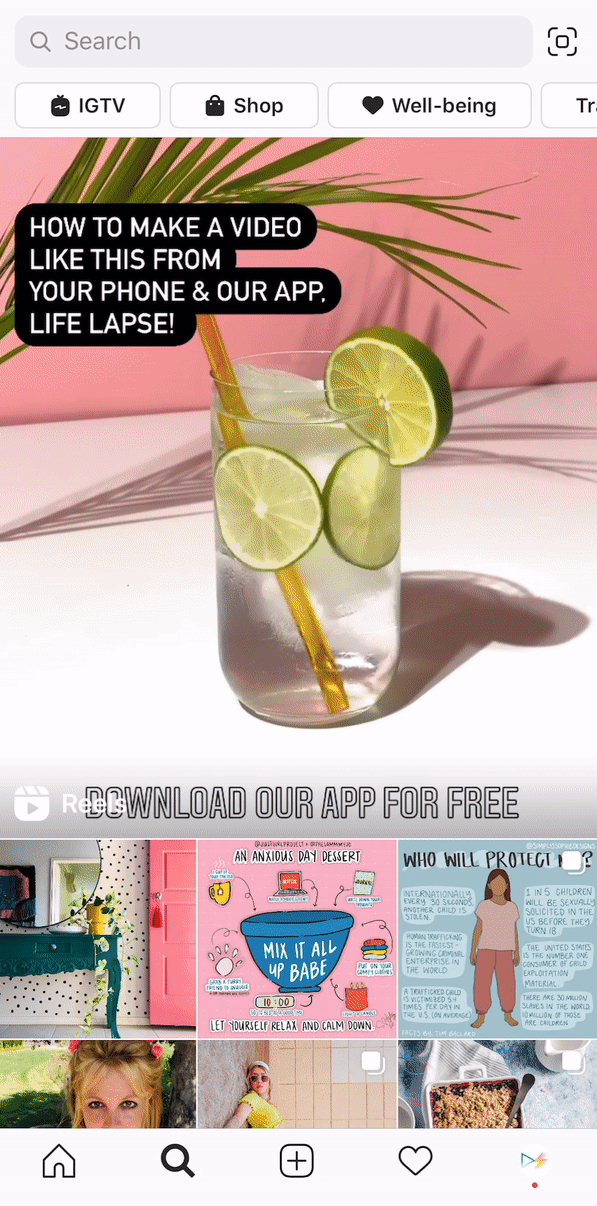TikTok vs Instagram Reels: An Initial Review of Instagram Reels
Instagram Reels is here (and in 50 countries around the world) so we are giving our initial review of Reels now that we’ve had a chance to test it out. If you can’t see Instagram Reels or some of the features we listed below, it may be because it is still being rolled out so keep your eye out for it! New features seem to be rolling out slowly so we’ll update this post as we see updates.
What is Instagram Reels?
Instagram Reels is a new way to create and share short, 15 second videos on Instagram. You can record and edit 15 second multi-clip videos with audio, effects and other editing tools to share to your followers in feed or in Instastories. This feature is catered to brands and influencers as it allows for higher discoverability in the Explore page (if your profile is public) and we hope that it increases our reach with this feature (Hey Instagram, if you could “Feature” our Reels, that would be great!!! 😁).
Here is what our first Instagram Reel looks like in the Instagram Explore page:
Comparing TikTok to Instagram
Here are some initial comparisons we noticed between TikTok and Instagram Reels.
Length of video
Instagram Reels: Up to 15 seconds
TikTok: Up to 60 seconds
We were surprised to see this difference since Reels is meant to rival TikTok but hey, attention spans are short 🤷♀️.
Audio
Instagram Reels: Can watch with sound off, can add music from Instagram’s audio library to your videos, sound from your clips can be used by others if your profile is public
TikTok: Sound-on environment, can add music to your videos from TikTok’s audio library, sound from your clips can be used by others if your profile is public
The biggest difference here is that TikTok prides itself in being a sound-on environment (even if you put your phone on silent, videos will continue to play with sound on) but Instagram Reels is not. This may be a consideration as you create your content between the two platforms (did you know that 85% of people watch video without sound?). We can’t review the Instagram audio library compared to TikTok’s audio library as it hasn’t rolled out for us yet but an update to come here!
Editing Features
Editing & Effects
Instagram Reels: You cannot add effects (speed, text, music, etc) to the clips after you capture them and you cannot add effects to imported clips, you can only edit the most recent clip that you added, align feature that allows you to line up objects from your previous clip, in-app timer
TikTok: You can edit and add effects (speed, text, music, etc) while you are editing your video to previous clips and you can add effects to imported clips as it’ll go over the whole project, you can edit any of your clips at anytime during your editing process, no align feature (but we got you with our ghost feature in Life Lapse 😉), in-app timer
Adding a Cover
Instagram Reels: In our YouTube review, we weren’t aware that you can add a cover but you can!
TikTok: You can choose a 1 second video clip/preview from your TikTok video and add text as your cover
Post-Upload
Instagram Reels: You can edit your caption and well as choose to add or remove from your profile feed or stories
TikTok: You cannot edit your caption after you publish, you can make your video private or public whenever you like
Discoverability
Shareability
Instagram Reels: You can share other people’s Reels to your Stories
TikTok: You cannot share other people’s videos to your own profile but you can duet them, you can save and bookmark other videos
Discoverability
Instagram Reels: Obviously too soon to tell but we’re seeing creators upload a lot of Reels which gives us the impression that the more you upload, the higher chance of visibility with users
TikTok: It has been recommended that you upload 3-5 TikToks a day consistently to increase engagement and followers
What do you think - will Instagram Reels replace TikTok for you?
PS. On the same day that Instagram Reels launched, we noticed a new TikTok feature: Learn on TikTok. We haven’t seen a ton of news about it yet but not surprised that TikTok is moving more into education. There’s so many good gems on there - see our roundup of product photography hacks that we learned from TikTok here.
Want to create scroll stopping Instagram content ? Download our stop motion app, Life Lapse, for free to start creating today
Learn more tips and see what our community of creators are making with Life Lapse on our Instagram: @lifelapse_app.